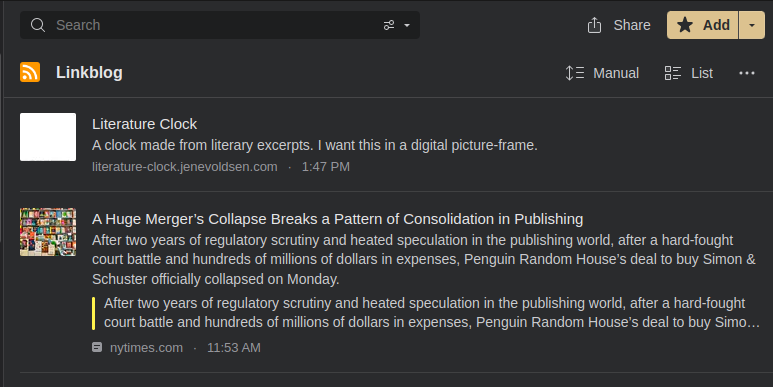Back when blogging was still the most popular way to convey to the citizens of the Internet just how learned, erudite and interesting you are, posting a linkblog was one of the ways to do just that.
For anyone who's never had a blog: a linkblog is basically a version of a blog where only links, sometimes with short, sometimes with pithy (sometimes both) descriptions are posted. It's a quick and dirty way to show your readership what things you found in the vastness of the Internet.
These days, platforms like Facebook or Twitter have taken the role of the linkblog. Yeah, even I got most of my news, articles or interesting shit® via Twitter. But, with the demise of that platform and a rejuvenated interest in blogs and decentralized publishing, I've decided to revive the linkblog.
And seeing how I'm a lazy person, I decided to automate the process as much as possible.
Here's how I did it
Most of my blogging days I spent on a Wordpress-installation, where plugins will do most of the heavy lifting when creating a linkblog. However, for the past few years I've been using Ghost, a very slim and fast product, but not one with a plugin-ecosystem as extensive as Wordpress.
Fortunately, there are ways to hook up Ghost to other services, and that's exactly what I did.
Raindrop for the links
I had already started using Raindrop as my bookmarks manager not too long ago. For those who've been around for a while: it's a bit like Delicious, only less social.
It's a service that lets me save links into categories, and since it provides apps for mobile, browser and desktop, it's always at my fingertips.
Raindrop lets you categorize links not just with tags, but also into collections, which function like folders (if you're on a paid plan, you can even nest those).
So I created a collection called "linkblog", which is now the place I save everything to I want to turn into a post on here.
But how are they turned into posts?
Zapier to post
Again, if you've been around for a while, you might remember IFTT, a service that lets you hook up your accounts on various services all over the web and automate how they talk to each other. It still exists, but it found a competitor in recent years called Zapier.
Both Ghost and Raindrop are certified Zapier partners, so hooking them up to each is not a whole lot more complex than giving them the necessary permissions (obviously a certain level of trust is needed here - you can always revoke those permissions, though).
Once Raindrop and Ghost were connected to my Zapier account, everything was more or less a matter of personal configuration preferences.
I told Zapier that I want it to create a post on here every time I add a new item to my "linkblog" collection on Raindrop.
Then I did some tinkering with the layout, tweaked the settings, did some dry runs (and some not so dry ones), and after about half an hour, this thing here was ready:
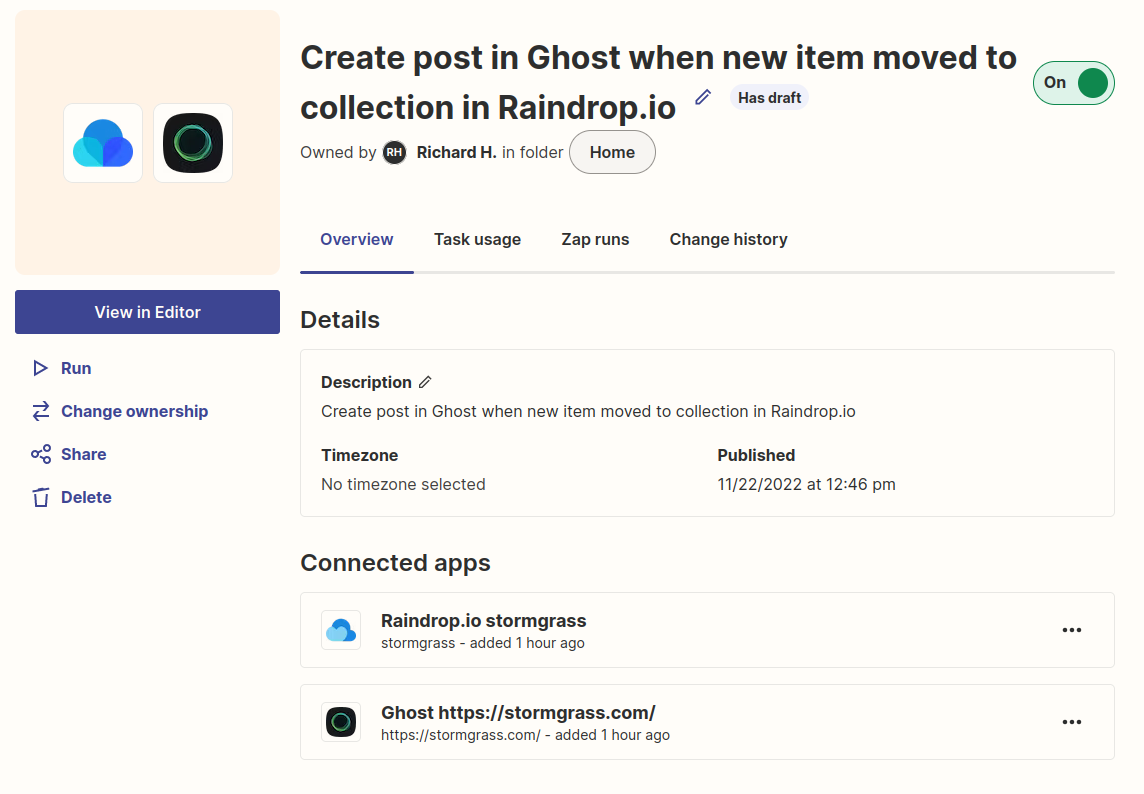
The result
The final result of a single post now looks like this:
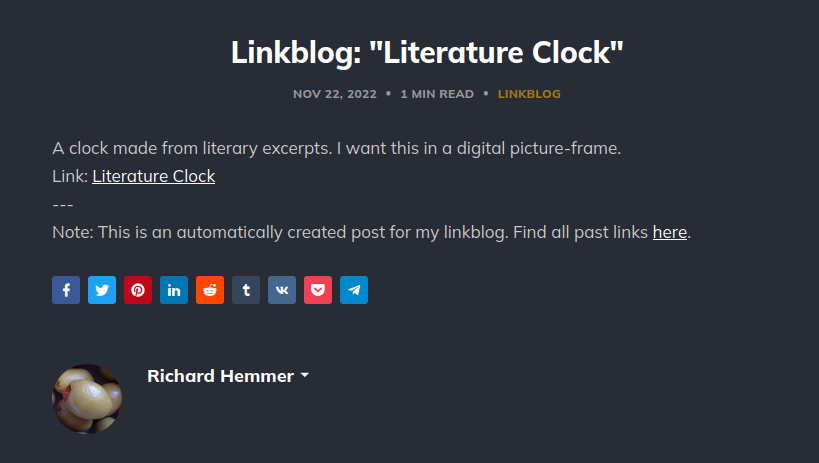
It could hold a few more attributes provided by Raindrop, but I think less is more in that specific case.
The final question remains, though: how can I display all of those separate posts in one place? Luckily Ghost has the answer.
Within Ghost, tags have their own settings, and since I set up the above zap in such a manner, that every link is posted with the "linkblog" tag, I simply turned the tag's page into my linkblog. All I had to do was write a short description and that's it.
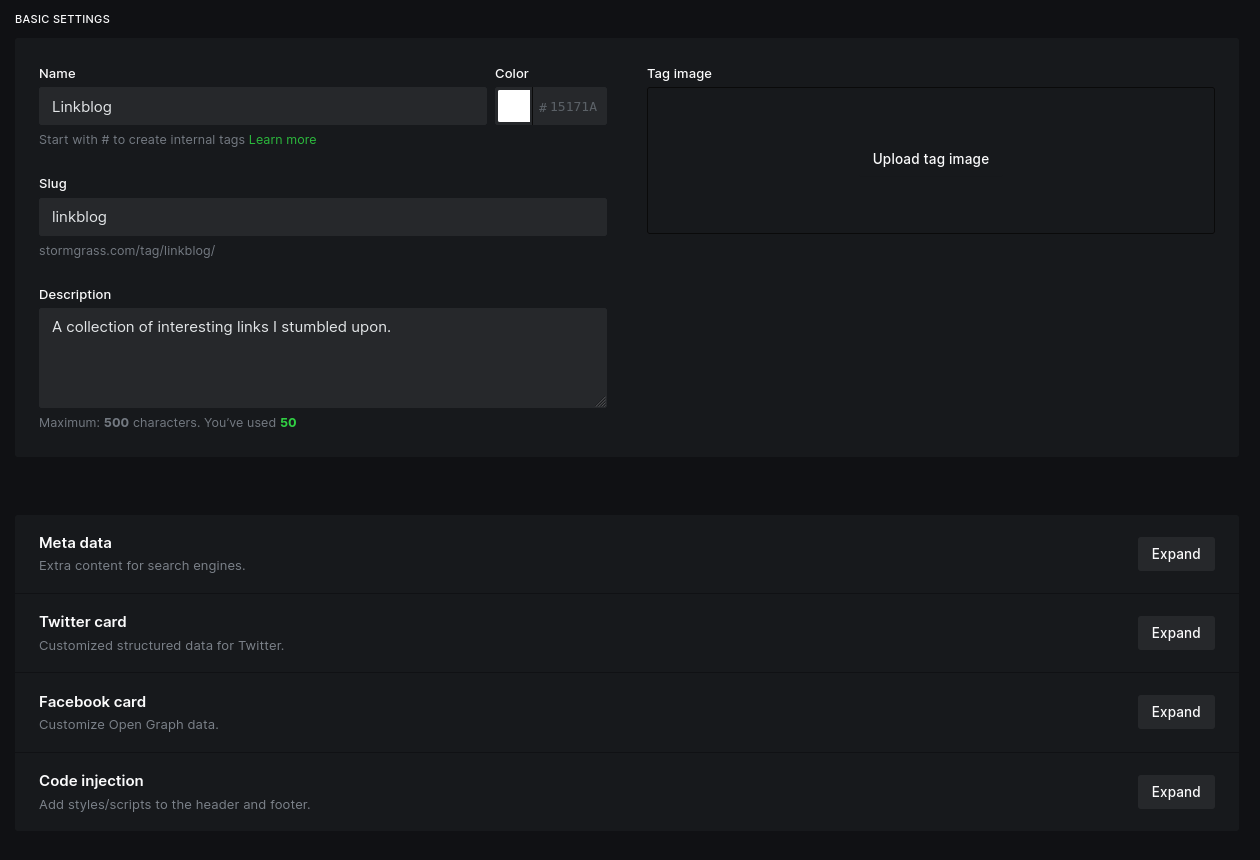
I then added the link to the tag's page to my navigation-bar, and voilà, the Linkblog was born.
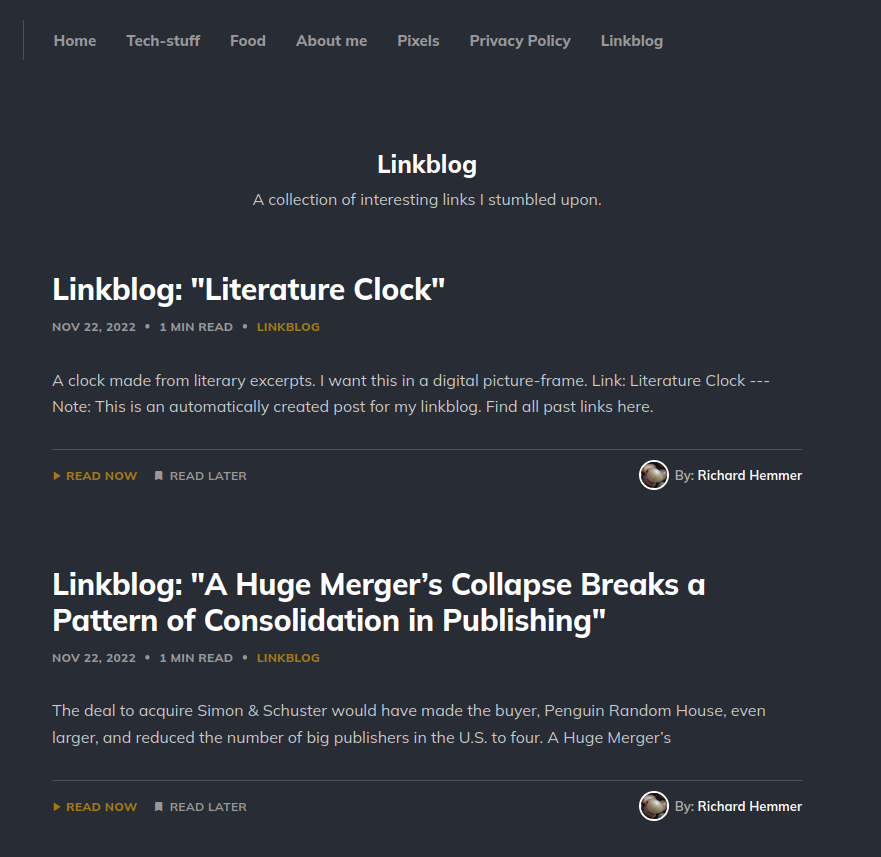
Some notes on hosted services
I'm well aware that in this setup, I'm relying on two hosted services which might or might not be around for a while (and I'm giving them certain access to this blog). In light of my insistence that people shouldn't be using hosted services as much, this may seem inconsistent. And it is! But I still see one distinction here which, in my mind at least, makes it OK to use these services to fill up my linkblog. What's the distinction? They're helper-services!
Unlike Facebook or Twitter, I use them to add more content to my own platform (this blog). I don't use them to host my content.
If either of those services went away, it'd be a shame, but whatever I posted on here, it would still be here.
I will be keeping an eye on self-hosted automation services like n8n, and maybe, at some point in the future, I'll post an update right here about how to create a completely self-hosted linkblog-automation.