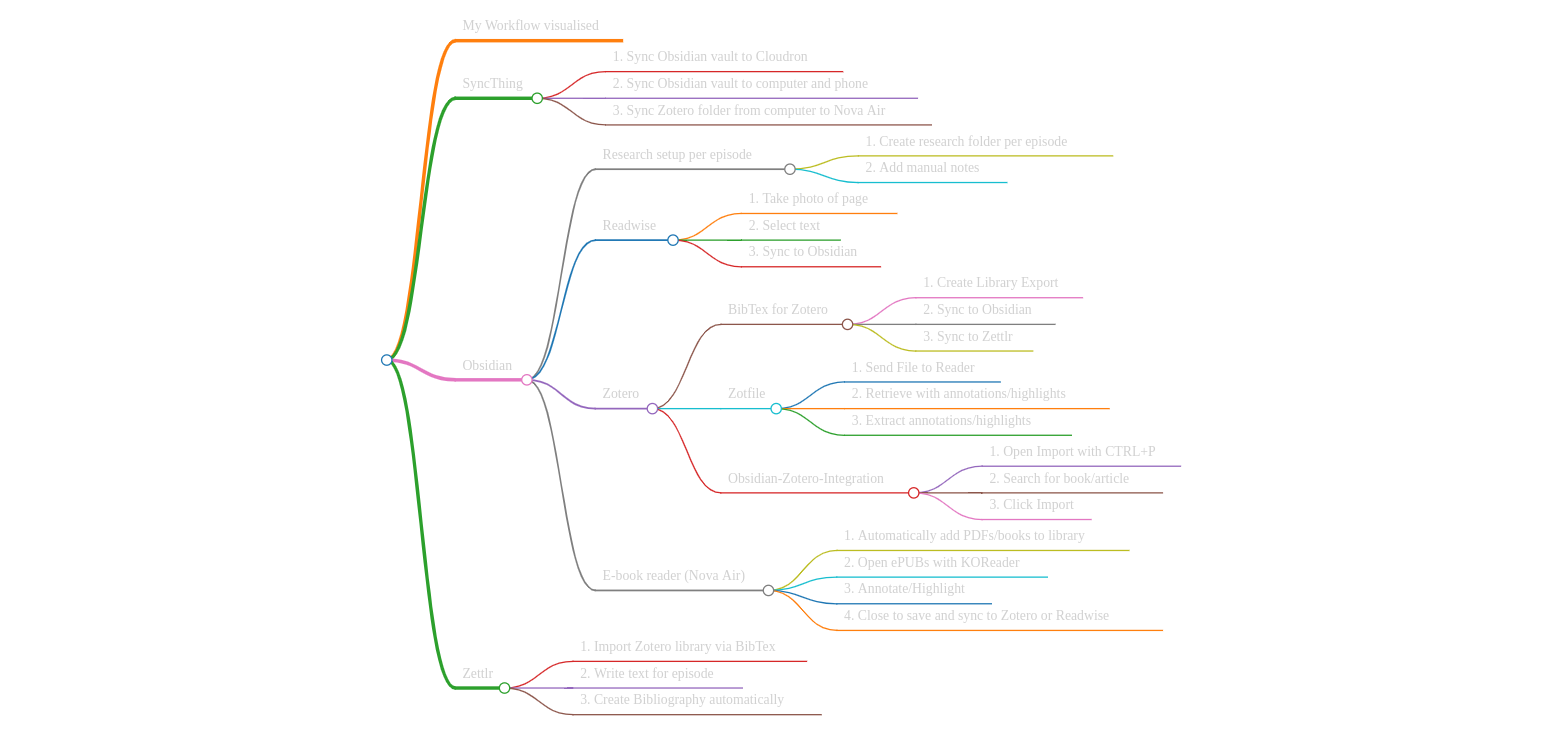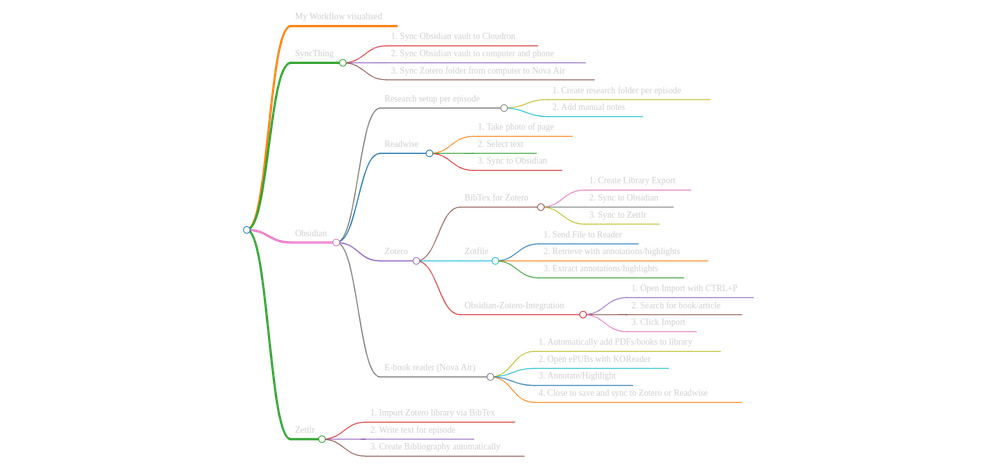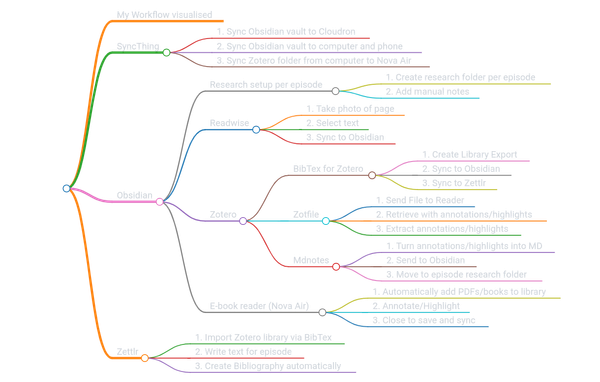Workflow amendments
You might have read my previous post on here about how I structure my workflow for my podcast. It involves a number of tools, and while back when I wrote it, it seemed like I had the perfect setup, in reality these things are always subject to change.
And here's the first one.
I discovered (meaning: I found this very helpful article) another Obsidian Plugin called Obsidian-Zotero-Integration.
What does it do? It basically automates one of the steps I detailed in my earlier workflow-descriptions, namely usage of a plugin for Zotero called Mdnotes. This plugin turns the annotations, created automatically by Zotfile when reimporting PDFs into Zotero, into markdown-notes. With another click I can then export these and save them to wherever I want.
The Obsidian-Zotero-Integrator is similar, but it works from within Obsidian. Instead of having to click, then save, I can call up the import function, select one or more entries in my Zotero-database and then have them imported into Obsidian. The location can be selected beforehand, and with some templating-magic you can make them look rather pretty as well.
Another good thing I found was KOReader, which was created for e-ink displays and deep within its settings holds a secret more valuable than gold: it exports to Readwise. And if you've read my previous post, you'll know that I use Readwise to sync book highlights from physical books or from articles saved on Pocket - which then sync back into Obsidian. KOReader solves the issue I've always had with ePUBs, because you can't write highlights or annotations to the file.
I could use KOReader to also annotate my PDFs, and simply sync everything to Obsidian, but unfortunately, for some reason, it doesn't write those changes to PDFs into the files either. Meaning whatever I highlighted won't be picked up by Zotfile, and won't be in Zotero (while I don't really NEED those in Zotero, I do like having them there as well). So in the meantime, I'll use the Boox Neoreader for PDFs, and KOReader for ePUBs.
Here's the updated visual representation of my workflow: