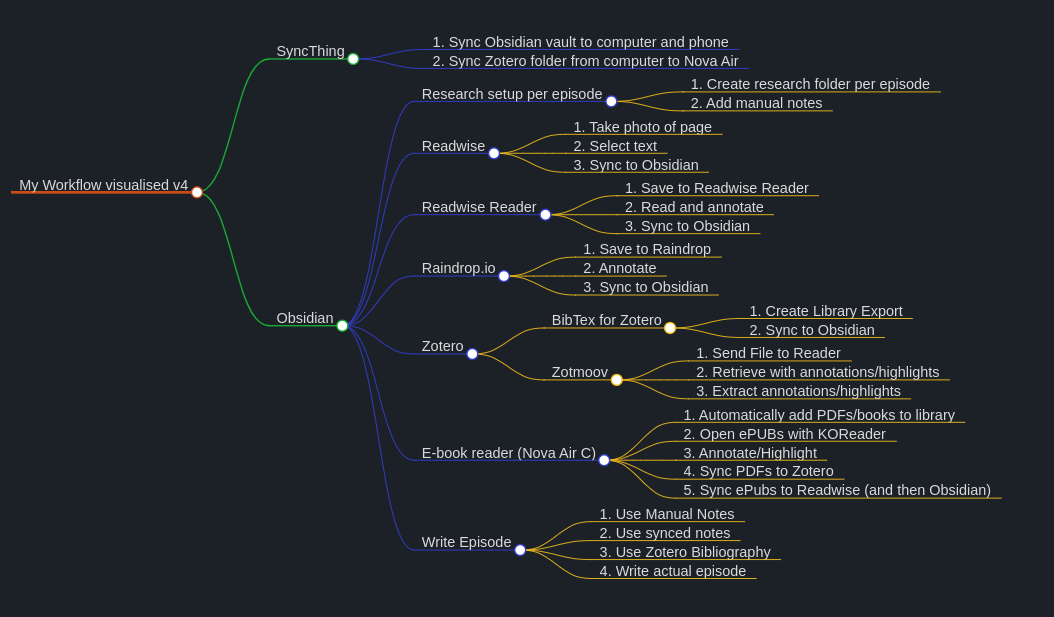A workflow update
It's been two years since I wrote my initial post about how I get my work done. It originated from an e-mail I'd replied to, in which I detailed my workflow of reading books and papers, using these highlights and annotations to then write an episode for the podcast that's become my all-encompassing life (I'm only half-kidding).
It's a fairly complex and at times fickle workflow, some things held together with the help of the digital equivalent of sellotape. It's gone through minor iterations, but it worked well enough for the past two years. Well, that's until it didn't.
See, Zotero, which is the software I use to collect material for episodes, went through a major version change, from Zotero 6 to 7, and as version changes go, this one did break things. To be precise: a plugin, ZotFile, which I used to send text to and fro my e-reader, broke. To be even more precise, it didn't break, it simply wasn't rewritten for the new architecture of Zotero 7. It's a shame, but just to be clear: I place no blame with anyone but myself. Because let's not forget, Zotero is open source, Zotfile is open source and I and everyone else using these products should be overjoyed there's people out there who devote a ton of time to not only create but also maintain them.
Zotfile out – which one in?
That said, with Zotfile out of the equation, one of the key elements of my workflow broke. So, what to do?
Fortunately, there are two plugins that work with Zotero 7 that can replicate some core functionality of Zotero 7: Zotmoov and Attanger. Both do the same, which is to create a link to an attachment in another folder, which in my case would be a folder I'm syncing to my e-reader.
In theory, that works great, but there's one little snag which threw me off, and it has to do with how I import books into Zotero (this is going to go into some detail, so if you're not interested, skip the next two paragraph):
You see, I usually add my books to Calibre first, the e-book software manager. And to not create a lot of duplicate files, I import them into Zotero with the option of simply linking them to their Calibre folder, instead of copying them to the Zotero storage folder. With Zotfile, that never posed a problem. With Zotmoov it does, because the way it pulls back in an attachment I've read and annotated is by removing the link and turning it into a stored book again. Which in turn means that any book I've temporarily moved to my e-book sync-folder will then be stored in Zotero storage instead of retaining the link to Calibre.
But, I've made peace with this, and even found a rationalization why it is more elegant to have the annotated books as separate ones: When opening them via Calibre, a few years down the road, I might not even be interested in having all the highlights and annotations in there – I might prefer a pristine copy!
So here we are: I can still send books to my tablet, annotate and highlight to my heart's content, then pull them back in, at which point they're saved in Zotero storage. It's still a fairly clean process and I think my disk drive will be able to handle it.
Some more changes
Now, apart from this forced change to my workflow, I've changed a few smaller things, in order to streamline the whole process.
Here's the new visualization:
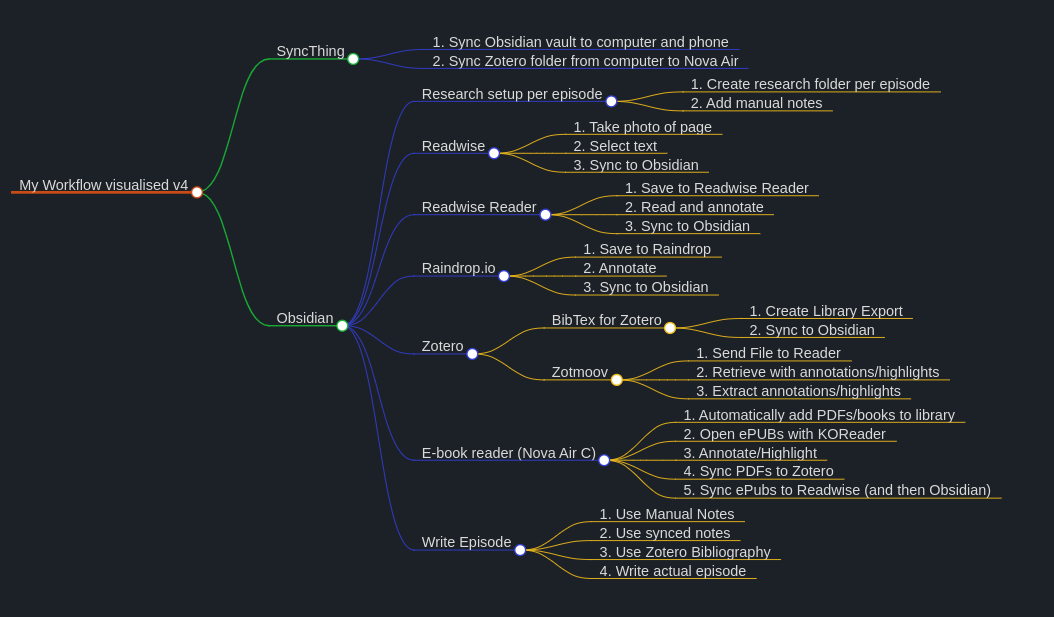
Here are the changes:
- I've stopped syncing my Obsidian vault to a separate server and am syncing directly from my computer. It turned out to be unnecessarily redundant, and my computer is turned on most of the time anyway.
- I've replaced Pocket with Readwise Reader, about which I wrote here.
- Raindrop now syncs to Obsidian, so that keeps relevant bookmarks synced as well.
- I've stopped syncing bibliographic info from Zotero to Zettlr, for reasons I'll explain below.
- I've upgraded my e-reader from a Boox Nova Air to a Nova Air C (which comes with a colour display). Was it necessary? No. Is it satisfying to see colour in my books? Yes.
- Finally: I ditched Zettlr to write episodes in favour of Obsidian. Obsidian development has moved with quite a rapid pace in the past two years, as has the state of community-plugins. There's really no justification to open up another program to write my episodes – I can do all that now from within Obsidian as well.
And here we are. My workflow is still doing what it needs to do, but I've trimmed the fat and made it work for my purposes. Be free to ask any questions in the comments, but keep in mind that whatever works for me, might not work for you. The beauty of the tools I use, though, is that you too can tailor a workflow to your specific needs.